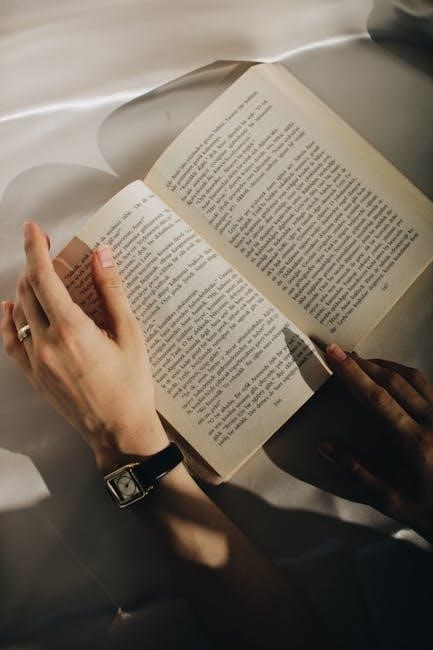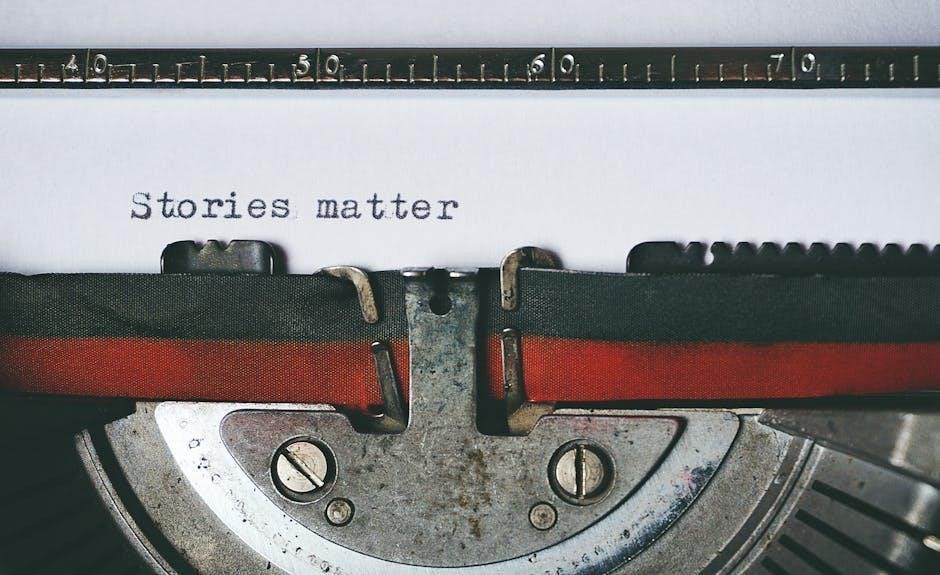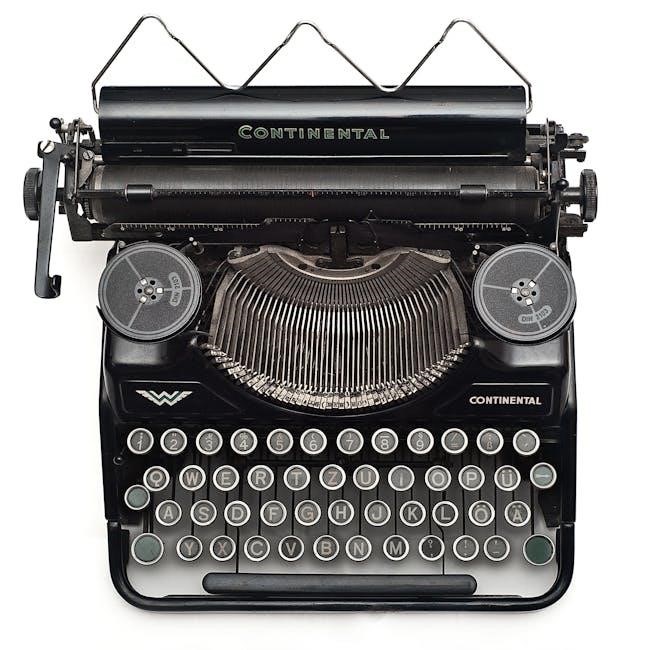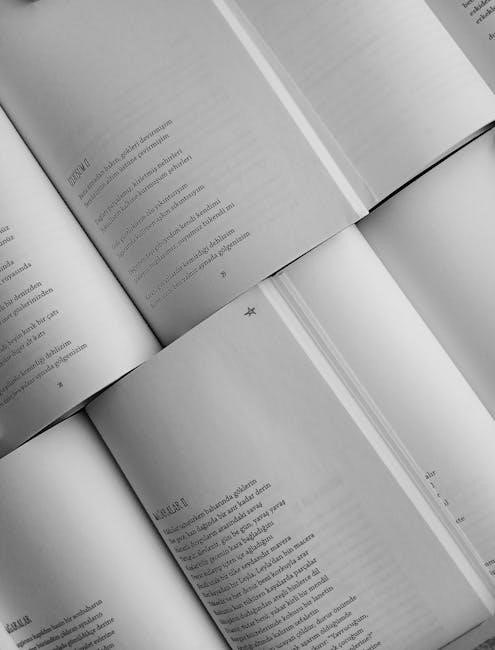Tie-dye is an iconic craft requiring proper care to maintain its vibrant colors. This guide provides detailed steps for washing tie-dye fabrics, ensuring long-lasting color vibrancy and fabric integrity.
Brief History of Tie-Dye
Tie-dye, a traditional textile art, has roots in ancient civilizations, with techniques like Shibori in Japan and similar practices in Africa and India. These methods involved folding, tying, or binding fabric to create unique patterns. The process became popular in the West during the 1960s counterculture movement, symbolizing creativity and individuality. Over time, tie-dye evolved with advancements in dyes and fabrics, allowing for more vibrant and long-lasting colors. Today, it remains a beloved craft, with modern kits like the DOODLE HOG Tie-Dye Kit offering vivid, durable results. Proper washing is essential to preserve these designs, ensuring they remain a testament to both tradition and innovation.
Importance of Proper Washing Techniques
Proper washing techniques are crucial for maintaining the vibrancy and longevity of tie-dye fabrics. Incorrect methods can lead to color bleeding, faded designs, and fabric damage. Using the right detergents and water temperatures helps preserve the integrity of the dyes. Hand washing is often recommended for delicate or newly dyed items, while machine washing requires careful cycle selection. Protecting the fabric during washing prevents friction and further damage. By following specific guidelines, you can ensure that your tie-dye creations remain vivid and intact for years to come. This attention to detail not only extends the life of the fabric but also maintains the artistic quality of the design, making proper washing an essential part of tie-dye care.

Materials Needed for Tie-Dye Washing
Gather mild detergents, cold water, and a clean workspace. Gloves and old towels protect against stains. Optional items include vinegar for color setting and a washing machine with a gentle cycle.
Dye-Specific Washing Supplies
When washing tie-dye fabrics, it’s essential to use supplies tailored to the type of dye used. For instance, if you used fiber-reactive dyes, a mild detergent without bleach or harsh chemicals is recommended. Additionally, vinegar can be added to the wash water to help set the colors and prevent bleeding. For silk or wool tie-dye items, a detergent specifically designed for delicate or hand-washable fabrics is ideal. Always avoid using fabric softeners, as they can damage the fabric and dull the colors. If you’re unsure about the dye type, consulting the manufacturer’s instructions or using a universal dye-fixing agent can provide an extra layer of protection. The right supplies ensure your tie-dye creations remain vibrant and intact after washing.
Protective Gear for Washing
Protective gear is crucial when washing tie-dye fabrics to prevent skin and eye irritation from dye residue. Always wear rubber gloves to shield your hands from potential dye exposure. Goggles or protective eyewear can safeguard your eyes, especially when handling vibrant or synthetic dyes. Old clothing or an apron is recommended to avoid staining your attire. If working in a well-ventilated area, a mask may be useful to avoid inhaling fine dye particles. These precautions ensure your safety while maintaining the quality of your tie-dye fabrics. Proper protective gear not only protects you but also helps in handling the washing process more effectively, ensuring the best results for your colorful creations.
Recommended Detergents for Tie-Dye
When washing tie-dye fabrics, choosing the right detergent is essential to preserve colors and fabric quality. Opt for mild, phosphate-free detergents specifically designed for hand washing or color-protecting. Avoid harsh chemicals or bleach, as they can strip colors and damage the fabric. For machine washing, use a detergent labeled as safe for vibrant or dyed fabrics. Some eco-friendly or artisanal detergents are also suitable, as they are gentle on fibers. Avoid optical brighteners, as they may alter the dye’s appearance. Always check the detergent’s ingredients to ensure compatibility with your fabric type. Using the wrong detergent can lead to color fading or unevenness, so selecting the right one is crucial for maintaining the vibrant appeal of your tie-dye creations.
Pre-Wash Preparation
Before washing tie-dye fabrics, check care labels, sort items by color and material, and pre-treat any stains to ensure optimal results and prevent color bleeding or damage.
Sorting Tie-Dye Fabrics
Sorting tie-dye fabrics is essential to preserve colors and prevent damage. Separate fabrics by color intensity, as darker dyes may bleed onto lighter fabrics. Group similar materials together, like cotton, silk, or synthetic blends, as they wash differently. New tie-dye items should be washed separately the first few times to minimize excess dye release. Additionally, sort items by how vibrant or faded they are to avoid uneven color transfer. Always check if the fabric is delicate or sturdy, as this affects washing methods. By organizing your tie-dye laundry thoughtfully, you protect both the colors and the fabric integrity.
- Separate dark and vibrant colors from lighter shades.
- Group fabrics by material type (cotton, silk, synthetic).
- Wash new tie-dye items separately initially.
- Consider fabric delicacy and vibrancy when sorting.
Checking Care Labels
Before washing tie-dye fabrics, always examine the care labels for specific instructions. These labels provide essential information about the fabric type, recommended washing methods, and temperature settings. Pay attention to symbols indicating whether hand washing, machine washing, or dry cleaning is advised. Some tie-dye fabrics may require cold water to prevent color fading, while others might need gentle cycles to avoid damage. Look for any special instructions, such as avoiding bleach or ironing while still damp. By adhering to the care label guidelines, you can ensure the longevity of the fabric and maintain the vibrancy of the dyes. This step is crucial for preserving the unique, handmade quality of tie-dye items.
- Check for fabric-specific washing recommendations.
- Note temperature and cycle preferences.
- Avoid ignoring special care instructions.
Pre-Treatment of Stains
Pre-treating stains on tie-dye fabrics is essential to prevent them from setting in and causing discoloration. Before washing, inspect the fabric for any visible stains or spots. For oil-based stains, apply a small amount of mild detergent or stain remover directly to the affected area. Gently massage the product into the fabric using your fingertips or a soft-bristled brush. For food or ink stains, a mix of cold water and white vinegar can help loosen the stain. Allow the pre-treatment to sit for 10–15 minutes before rinsing with cold water. Avoid using harsh chemicals or bleach, as they can damage the dyes or fabric. After pre-treatment, proceed with the recommended washing method.
- Identify and treat stains before washing.
- Use mild detergents or natural solutions.
- Avoid rubbing too aggressively to prevent fabric damage.

Hand Washing Instructions
Hand washing is a gentle method for cleaning tie-dye fabrics. Use cold water and a mild detergent to preserve colors. Gently agitate the fabric without scrubbing harshly.
Steps for Hand Washing Tie-Dye
Begin by filling a sink or basin with cold water. Add a small amount of mild detergent, avoiding harsh chemicals. Submerge the tie-dye fabric gently, ensuring it’s fully covered.
Allow it to soak for about 15 minutes to loosen any excess dye. Agitate the water softly by hand, focusing on areas without dye. Avoid scrubbing or wringing the fabric.
Rinse thoroughly with cold water until the rinse water runs clear; Gently squeeze out excess water without twisting. Lay the fabric flat on a clean towel to air dry.
This method helps preserve the vibrant colors and prevents damage to the fabric.
Water Temperature Guidelines
Water temperature plays a crucial role in maintaining the vibrancy and integrity of tie-dye fabrics. Cold water is highly recommended for washing tie-dye items, as hot water can cause colors to bleed or fade.
For hand washing, use cold water (below 30°C or 86°F) to gently clean the fabric without damaging the dye. If using a washing machine, select a cold-water cycle to minimize color loss.
Avoid using hot water, as it can shrink fabrics like cotton or rayon and weaken the dye bonds. However, for heavily soiled items, a warm water rinse (not soak) may be used cautiously.
Always check the care label for specific temperature recommendations, as some fabrics may require special handling. Cold water is the safest choice for preserving the colors and extending the life of your tie-dye creations.
Avoiding Color Bleeding
Preventing color bleeding is essential to maintain the vibrancy of tie-dye fabrics. To avoid colors running, always wash tie-dye items separately from other clothes, especially during the first few washes.
Use cold water, as hot water accelerates dye migration. Gently agitate the fabric during hand washing, avoiding harsh scrubbing that can dislodge dye particles.
A mild detergent without bleach or harsh chemicals is recommended. Avoid soaking tie-dye garments for extended periods, as this can weaken dye bonds and lead to bleeding.
If using a washing machine, place the item in a mesh laundry bag for added protection. Select a gentle cycle with cold water to minimize friction and color loss.
By following these steps, you can preserve the integrity and beauty of your tie-dye creations, ensuring they remain vibrant for years to come.
Machine Washing Instructions
Use cold water and a gentle cycle when machine washing tie-dye fabrics. Place items in a mesh laundry bag to prevent friction and snagging. Choose a mild detergent without bleach or harsh chemicals to preserve colors and maintain fabric integrity. Avoid overloading the machine to ensure even washing and minimize color bleeding.
Choosing the Right Cycle
When machine washing tie-dye fabrics, selecting the right cycle is crucial to preserve colors and fabric integrity. Opt for a delicate or hand-wash cycle, as these are designed for gentle cleaning. Cold water is essential to prevent color bleeding and fading. Ensure the cycle has minimal agitation to avoid friction, which can damage the fabric or cause dyes to bleed. Avoid using heavy-duty or normal wash cycles, as they are too harsh for tie-dye items. If available, use a cycle specifically designed for colored or delicate fabrics. Always check the care label for any specific recommendations. Using a mesh laundry bag can provide extra protection during the wash. By choosing the right cycle, you can maintain the vibrancy of your tie-dye design and extend the life of your garment.
Using a Washing Machine Safely
Using a washing machine for tie-dye fabrics requires careful attention to ensure safety and preserve the design. Start by placing the tie-dye item in a mesh laundry bag to protect it from snagging or friction. Select a gentle or delicate cycle with cold water, as heat can cause colors to bleed or fade. Avoid overloading the machine, as excessive movement can damage the fabric or disrupt the dye pattern. Use a small amount of mild detergent specifically designed for colored or delicate fabrics. Never use bleach or harsh chemicals, as they can permanently damage the dyes. After the cycle, remove the garment promptly to prevent creasing or further color migration. Always follow the manufacturer’s guidelines for the washing machine and the specific fabric type. Safe machine washing ensures your tie-dye creation remains vibrant and intact for years to come.
Preventing Fabric Damage
Preventing fabric damage when washing tie-dye garments is essential to maintain their quality and appearance. Always use cold water, as hot water can shrink fabrics and cause colors to bleed. Choose a gentle wash cycle with a slow agitation setting to minimize friction, which can lead to snagging or tearing. Avoid overloading the washing machine, as overcrowding can cause excessive stress on the fabric. Place delicate or handmade tie-dye items in a mesh laundry bag for added protection. Never soak tie-dye fabrics for extended periods, as this can weaken the fibers. For silk, rayon, or other sensitive materials, consider hand washing to ensure safety. By taking these precautions, you can preserve the integrity of your tie-dye fabrics and enjoy their vibrant colors for a long time.

Drying Methods
Air drying is the best method for tie-dye fabrics, preventing shrinkage and color fading. Lay the garment flat or hang it to maintain shape. This preserves color vibrancy.
Air Drying vs. Machine Drying
Air drying is the preferred method for tie-dye fabrics to preserve their vibrant colors and prevent shrinkage. Lay the garment flat or hang it to maintain its shape and allow even drying. Direct sunlight can fade colors, so shaded areas are ideal. Machine drying, though quicker, risks color bleeding and fabric damage. If machine drying is necessary, use a low heat setting and a gentle cycle. Always separate tie-dye items from other laundry to avoid dye transfer. For best results, check the care label for specific instructions, as some fabrics may require special handling. Proper drying ensures the longevity of your tie-dye design and keeps the colors looking fresh for years to come.
Tips for Drying Tie-Dye Fabrics
Drying tie-dye fabrics requires careful attention to maintain their colors and texture. Always reshape the garment while it’s damp to restore its original form. Avoid wringing or twisting, as this can stretch or damage the fabric. For air drying, lay the fabric flat on a clean towel or hang it by the seams to prevent stretching. If using a dryer, place the garment in a mesh laundry bag to protect it from friction. Remove promptly after the cycle to prevent wrinkles. Never dry tie-dye fabrics in direct sunlight, as UV rays can cause fading. Instead, opt for shaded areas or indoor spaces with good airflow. These methods ensure the colors remain vibrant and the fabric stays soft and intact over time.
Maintaining Color Vibrancy
Maintaining the vibrant colors of tie-dye fabrics requires consistent and gentle care. Always wash tie-dye garments in cold water, as hot water can cause the dyes to bleed or fade. Use a mild detergent specifically designed for colored or hand-dyed fabrics, as harsh chemicals can dull the colors. Avoid soaking tie-dye fabrics for extended periods, as this can weaken the dye bond. When drying, keep the fabric away from direct sunlight, which can cause fading over time. For extra protection, turn the garment inside out before washing to reduce friction on the dyed surface. Spot clean stains gently to avoid rubbing the fabric excessively. Finally, consider refreshing the colors periodically with a vinegar rinse or a color-protecting shampoo. These practices ensure your tie-dye creations remain vibrant and intact for years to come.
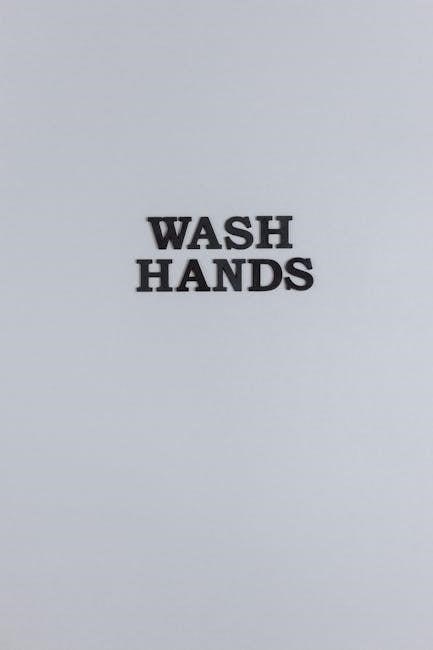
Post-Wash Care
After washing, always turn tie-dye garments inside out before ironing to protect the design. Store them in a cool, dry place to preserve colors and prevent fading over time.
Ironing Tie-Dye Fabrics
When ironing tie-dye fabrics, always turn the garment inside out to protect the design from direct heat. Use a low to medium heat setting to avoid damaging the fabric or causing colors to fade. Steam should be used sparingly, as excessive moisture can weaken the dye bond. Avoid ironing over folded seams or creases, as this can create permanent marks. For best results, iron while the fabric is slightly damp to help remove wrinkles effectively. Never apply starch or fabric finishes, as they can alter the texture or color vibrancy. Always use a pressing cloth if necessary, and avoid scorching by moving the iron continuously. Proper ironing techniques ensure the tie-dye design remains intact and the fabric stays soft and durable over time.
Storage Tips
Proper storage is essential to maintain the vibrancy and integrity of tie-dye fabrics. Always store garments in a cool, dry place away from direct sunlight, as UV rays can cause colors to fade. Fold items instead of hanging them to prevent stretching or creasing. Use breathable storage materials like cotton bags or cloth covers to allow airflow and prevent moisture buildup. Avoid storing tie-dye fabrics in plastic bags or airtight containers, as this can trap humidity and lead to mildew. For long-term storage, consider placing the fabric in a drawer lined with acid-free tissue paper to absorb moisture. Separate tie-dye items from other clothes to prevent dye transfer. Check stored items periodically to ensure no damage or discoloration has occurred. Proper storage ensures your tie-dye creations remain vibrant and intact for years to come.
Refreshing Colors Over Time
To maintain the vibrancy of tie-dye colors, periodic refreshing is necessary. Start by washing the fabric in cold water using a mild detergent to remove dirt without stripping the dye. For natural fibers like cotton or silk, add a small amount of white vinegar during the rinse cycle to help set the colors. Avoid using harsh detergents or bleach, as these can fade the dye. For synthetic fibers, a color-protecting shampoo can be used to refresh the hues. Air dry the fabric to prevent color bleeding. If colors have faded significantly, consider re-dyeing the fabric using the same or complementary shades. Always test a small, inconspicuous area first to ensure the dye adheres evenly. Regular care and gentle handling will keep your tie-dye creations looking vibrant and fresh for years. Proper refreshing techniques ensure the longevity of your unique, handcrafted designs.

Troubleshooting Common Issues
Color fading can be addressed by re-dyeing small areas. Dye stains on clothing or surfaces can be removed with a stain remover before washing. Fabric shrinkage can be minimized by reshaping while wet and air-drying to maintain shape and prevent further issues.
Fixing Faded Colors
Faded tie-dye colors can be revitalized by re-dyeing the affected areas. Use a dye kit matching the original color or experiment with complementary shades to create a unique look. Apply the dye directly to faded sections, following the product’s instructions. Allow the dye to set for the recommended time before rinsing with cold water. To enhance color retention, soak the fabric in a mixture of water and white vinegar for about 10 minutes before washing. Gently agitate the fabric to ensure even distribution of the dye. After re-dyeing, wash the garment separately in cold water using a mild detergent to prevent further fading. Avoid soaking the fabric for extended periods, as this can weaken the dye bond. Regular sunlight exposure can also help maintain color vibrancy. For best results, hand wash the garment and air dry it to preserve the renewed colors.
Removing Dye Stains
Removing dye stains from tie-dye fabrics requires careful handling to avoid further damaging the material or spreading the stain. Act quickly, as the sooner you treat the stain, the better chance of removal. Blot the stained area with a clean cloth to absorb excess dye, avoiding rubbing, which can push the dye deeper into the fabric. Apply a stain remover or laundry detergent directly to the affected area and let it sit for 10–15 minutes. Wash the garment in cold water using a mild detergent, checking to see if the stain remains before drying. Repeat the process if necessary. For stubborn stains, soak the fabric in a solution of cold water and white vinegar for up to an hour. Avoid using hot water, as it can set the dye permanently. If the stain persists, consider professional cleaning. Always test a small area first to ensure the removal method doesn’t damage the fabric or fade the design.
Proper washing techniques ensure tie-dye colors stay vibrant. Following these steps preserves fabric integrity and maintains the uniqueness of your design, keeping it fresh.
Importance of Following Instructions
Following tie-dye washing instructions is crucial to preserve the vibrant colors and unique patterns of your fabric. Proper washing techniques prevent color fading, bleeding, and fabric damage. By adhering to the guidelines, you ensure the longevity of your design. Neglecting these steps can lead to dullness and irreversible damage. The instructions are tailored to protect both the fabric and the dye, ensuring your tie-dye creation remains a timeless piece. Using the right detergents, water temperatures, and drying methods makes a significant difference. Over time, these practices maintain the fabric’s softness and color intensity. Always refer to trusted guides for best results and to avoid common mistakes. Your effort in following these steps will keep your tie-dye vibrant and intact for years to come.